-
Satellite to Mobile (STM)
Satellite to Mobile (also referred to as Direct to Cell, Direct to Handset or Direct to Device) technology allows your standard mobile phone handset to connect directly to satellites orbiting the Earth, enabling SMS messages to be sent and received.
-


-
What is STM Technology?
Satellite to Mobile is designed to give you the ability to send SMS messages in areas without traditional mobile towers or Wi-Fi, such as remote or rural locations. STM also has the potential to improve the availability of mobile services during disasters and power outages.
The technology is in its early stages of availability in Australia, and specifics – such as compatible devices, carrier plans, roll-out timeframes and costs are still evolving. Currently in Australia only Telstra through Starlink offer this additional coverage.
While STM technology offers an exciting step forward for telecommunications in remote areas, it is not a silver bullet for rural and remote connectivity. STM technology has the potential to deliver another layer of connectivity protection, it is not designed to replace fixed broadband or mobile network towers.
Until the technology has matured, it is highly recommended consumers continue to consider alternate ways to stay connected when in areas without mobile network coverage.
We have developed a help guide that explains STM facts including limitations.
Did you know personal safety devices are available right now that can keep you connected in remote locations? Find out more here. Additionally, Starlink’s mini dish and roam product may be another option when travelling.
-
Satellite to Mobile Guide
-
1 How does STM work?
Satellite to Mobile technology enables direct communication between a standard smartphone and satellites orbiting the Earth, without needing specialised equipment.
This technology is evolving rapidly, but currently only supports SMS messaging. As the technology advances, it may be able to support voice services and low data bandwidth connectivity.
Here’s how the process typically works:
- Low Earth Orbit (LEO) satellites: These satellites orbit close to Earth, allowing for lower latency and better signal strength for mobile communication.
- Direct link to standard smartphones: Designed to work with ordinary mobile handset with no special hardware. Phone model will need to be supported by the service.
- Line of sight required: A clear view of the sky is essential, as buildings, trees, or terrain can block the signal.
- Uplink and downlink: The phone sends messages to the satellite, which then sends it to a ground station connected to the Telco networks (downlink), or vice versa.
- Relay to ground networks: Once the satellite receives your message, it relays it to ground infrastructure, which then routes it to the appropriate destination

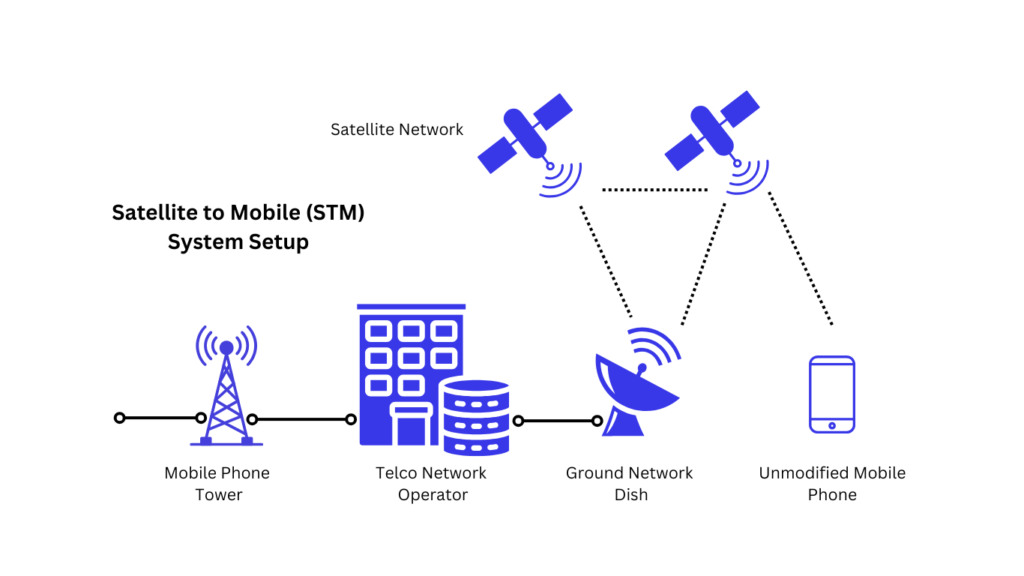
-
2 Current/ long term limitations
As with any new technology, there are many unknowns and questions still to be answered. Some of these limitations are listed below with the latest information available on hand:
- Clear line of sight to sky is required: Trees, buildings, or extreme weather may block signals.
- No data (e.g. photos, videos, web browsing) or voice calls supported. (At this stage)
- SMS messages may take minutes to send or receive.
- Coverages gaps still occur and will require waiting for another satellite to align overhead. This is expected to improve when more satellites are launched by the operator.
- Only a select few mobile handset models are currently supported. See below.
- All types of STM technology will require the consumer to have an active mobile plan/number with an Australian mobile provider.
- Will not replace mobile tower networks, it’s important to realise the considerable difference between the carrying capacity of satellite versus mobile technology.
- STM services in Australia will not work in the Australian Radio Quiet Zone in Western Australia where no service is permitted to be provided and Remote Offshore Territories and Islands of Australia.
-
3 What does Telstra’s STM announcement mean?
Telstra announced in early June 2025 that their agreement with STM provider Starlink is live to postpaid Telstra customers. Telstra is actively testing and refining this technology, having already sent over 55,000 text messages during trials.
To access Telstra’s STM coverage you will need:
- A compatible mobile handset – currently iPhone 13, 14, 15 and 16 (all models) and Samsung Galaxy S25 series devices are only supported.
- Up to date device software.
- An eligible Telstra plan – Consumer and Small Business Telstra Upfront Mobile Plans (i.e. not pre-paid). This does not include plans on-sold by retailers such as JB Hi-Fi, The Good Guys or Apple retailers etc.
- For iPhones – updated carrier settings. Go to settings > general > about > a service provider settings update pop up may occur – click update. To check correct settings, look at Service Provider – which should be Telstra 64.1.
- Ensure you are sending text/emojis only – not photos or attachments.
- Patience – it can take up to 10 minutes, sometimes longer to send / receive an SMS.
Please note these constraints:
- Do not have ‘aeroplane mode’ toggled on.
- There is no way to ‘force’ the device into satellite mode.
- You are not able to SMS emergency services in Australia.
- Voice calls will not work using this technology.
- Does not support one-way messaging e.g., emergency broadcast messaging.
To find out more visit Telstra’s website.


-
4 How is Apple’s Emergency SOS via satellite different to STM?
In Australia, Apple iPhone 14 and above receive Emergency SOS coverage via the Globalstar satellite network when no mobile tower network coverage is available.
The Telstra/ STM service does not provide this feature, you are not able to message triple zero (000) emergency services.
When you use the Apple Emergency SOS via satellite feature on your iPhone, your alert is routed to a local emergency service dispatch centre through a relay centre operated by trained emergency specialists.
How it works in practice:
- You try to call 000 but have no mobile or Wi-Fi coverage.
- The iPhone prompts you to connect to a satellite and guides you to stay aligned.
- You answer a few quick questions about your emergency.
- Your responses and location data are sent via satellite to Apple’s relay centre.
- The centre contacts the appropriate emergency service based on your location and situation.
More information on the Apple Emergency SOS service is available here.

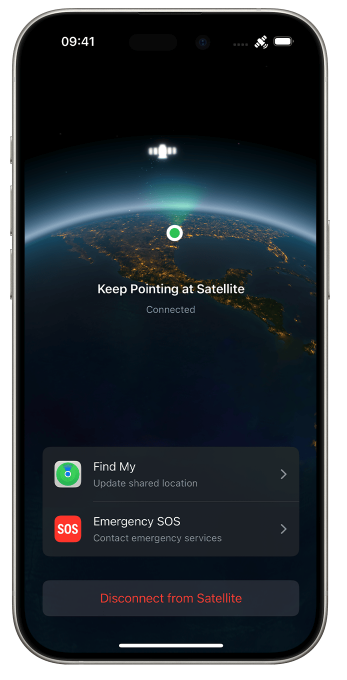
-
5 Other potential STM Australian providers
- Optus/Starlink: SMS/text services are expected in Australia in 2025 (subject to regulatory approvals).
- Lynk Global: Previously partnered with Optus for testing purposes and have also announced a partnership with Telstra and TPG for upcoming trials. No rollout dates announced.
- Skylo/ Garmin, Google and Samsung: Google have partnered with Skylo (a non-terrestrial network service provider) to launch an emergency messaging service. Skylo has partnered with Omnitouch, Skylo’s Mobile Virtual Network Operator (MVNO) test partner, to commence trials in Australia. When the Skylo service is released in Australia, Google’s Pixel 9 is expected to provide a similar emergency SOS service to that of Apple.
- AST SpaceMobile: Developing a network of satellites that will directly connect to mobile phones. Optus announced an MoU with AST Space Mobile on 15 September 2022 to collaborate and test direct satellite to mobile technologies.
-
6 What is the Universal Outdoor Mobile Obligation (UOMO)?
In February 2025, the current Australian Government announced a commitment to introduce a Universal Outdoor Mobile Obligation (UOMO). The Government proposes to consult and introduce legislation in the future to expand the Universal Service Framework to incorporate mobile coverage for the first time.
The Australian Government’s policy objectives are to:
- expand Triple Zero access for Australians across the nation;
- expand outdoor voice and SMS coverage into existing mobile black spots; and
- improve the availability of mobile signals during disasters and power outages.
As access to STM technologies improve, the Australian Government are looking at ways with stakeholders/industry to develop an UOMO.
For more information, visit the departments website.
-
-

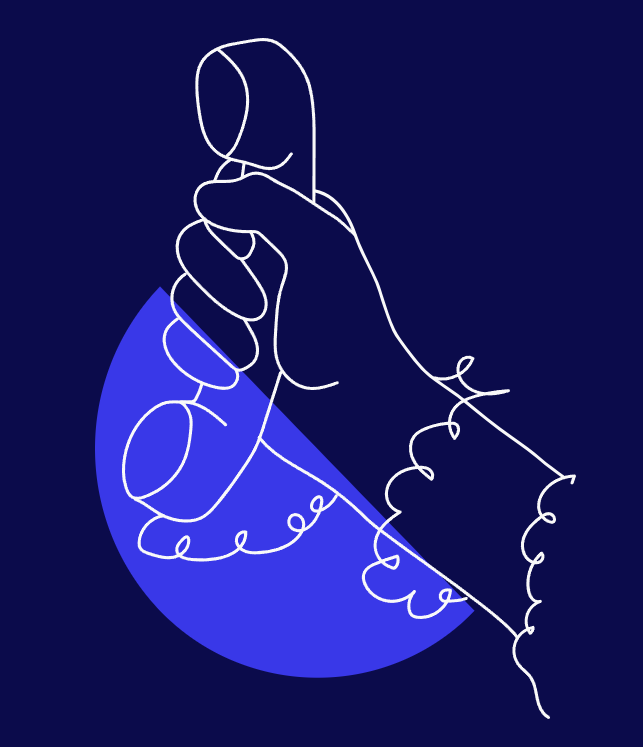
Want to know more about new tech? Give us a call!
Chat to us on our hotline with one of our team members and let’s get the conversation started. If we don’t answer, we’ll get back to you in no time at all. Visit our Contact page to find the best way for you to contact us.

