-
Portable Internet
-


-
Stay connected while travelling
Being able to stay connected to the internet no matter where we are is not only important, it’s essential for our daily life activities. Portable internet has you covered.
In an emergency, it means we have another option for communicating with family, friends and emergency services.
It also means we can continue to make voice calls using Wi-Fi calling when our phone connection isn’t working.
Read on below for ways to stay online when you’re on the move.
-
-
-
1 Mobile broadband
-
You can use mobile broadband internet from your mobile phone or a separate modem, in the following ways:


Hot spotting
Hotspotting connects your mobile phone broadband internet with other devices.
To turn your ‘personal hotspot’ on, you need to:
- Go to your phone’s settings
- Depending on the type of phone you have, click on ‘Mobile Hotspot’, Mobile Hotspot and Tethering’ or ‘Network and Internet’. If you can’t see this option, you may need to go back to ‘Cellular’ or ‘Phone’ to turn this option on, or you may need to contact your provider to ensure you can use this function on your phone.
- Click on ‘Allow Others to Join’.
- You may need to enter the personal hotspot password listed on your phone in this same location, on the device you want to connect.
It’s important to remember a few things before doing this:
- Tethering or hotspotting your phone is free, but it is using up your phone’s data allowance.
- Using this function can make your phone hot.
- You may find you use your phone battery faster if you’re not connected to power.
- Your connection will only be as good as the mobile broadband connection that is available to your phone.
-


Mobile modems
These can be in the form of a USB ‘dongle’ that plugs into the USB port of your device and uses its power and software, or a standalone modem, which has its own battery power and can be connected to several devices at the same time. The battery is recharged using either a USB cord or a power cord.
Mobile modems offer a more stable connection than hotspotting from your mobile phone, because they’re only performing that function and not acting as a smartphone as well.
To activate the internet on a portable modem, you need to purchase a SIM card on a SIM only style plan. This means you use separate data to your mobile phone plans.
Activation can take up to 24 hours – this process is sometimes faster if you purchase and activate in-store.
Using a portable modem also means you aren’t overheating or draining the battery of your mobile phone.
Prices of mobile modems vary, with a basic 4G modem starting at around $70, while an advanced 5G modem could be above $500. It pays to know what capabilities you need and do your research.
Some suppliers do offer payment plans and bundle offers.
-
-
2 LEO Satellite (Starlink)
-
In many areas when travelling, a satellite connection may be required. This is where a Starlink connection can be helpful.


Starlink Roam
The Starlink Roam plan allows you to connect to their satellite network whilst travelling, either set up on the ground portably or in-motion attached to a vehicle.
In addition, you may take it overseas and/or use it boating up to 12 nautical miles offshore.
There are two plan options available – 50gb data per month or unlimited data per month.
Starlink Boats
The Starlink Boats plan is designed for use on boats travelling in international waters. This plan requires a flat high performance satellite dish which is designed to handle the extreme conditions encountered whilst at sea.
-




Equipment available with each plan type
Standard Satellite Kit
The standard satellite kit can be used for both a residential fixed connection and on a ‘roam’ plan. You can either set it up and pack it down when heading to your next destination whilst camping or caravanning or fix it to your vehicle through various mounts available on the market.
The version 3 kit was released in 2024 and uses a newer style wide array antenna, making it well suited to use in-motion. The kit also features an IP67 exterior rating for better resistance to bad weather and harsh climatic conditions.
Starlink warns that earlier version 1 & 2 kits are not designed for in-motion use.
Mini Satellite Kit
The mini satellite kit’s compact size, built-in router, and PD USB-C power compatibility make it perfect for camping, traveling, and remote work. Users can enjoy reliable internet connectivity wherever they are, with minimal setup.
With a USB-C connection, the mini can be powered by a wide range of compatible power sources, including power banks, and vehicle cigarette socket adapters.
One drawback is the mini kit’s lower speed capabilities compared to the standard kits, largely limited to 100mbps maximum download speeds.
-
Important information
Safety:
Over the last 12 months several caravan fires have occurred, likely due to poor and/or incorrect installation methods of satellite equipment/wiring.
We highly recommend using an experienced installer and licensed auto electrician when installing into a vehicle, caravan or boat.
Changes to costs:
Starlink hardware and plan costs change regularly, get the most up-to-date information by visiting their website.
-
-
-

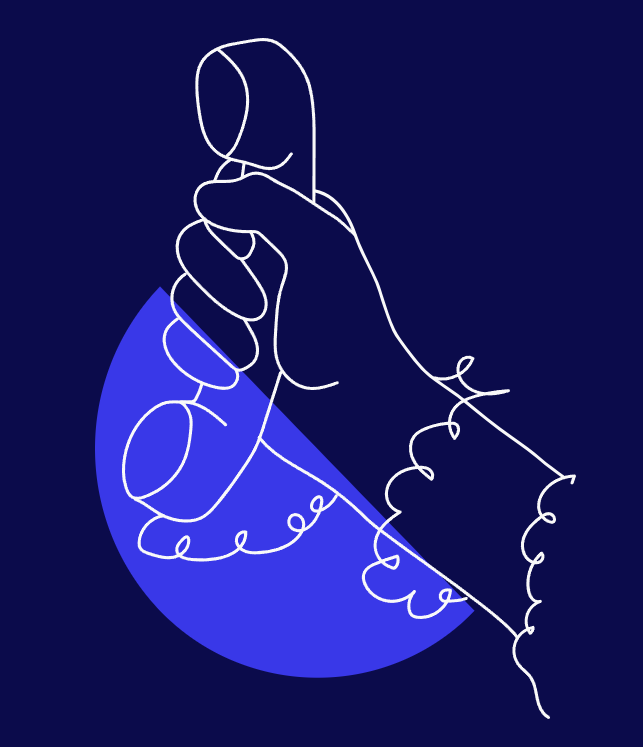
Still having issues? Give us a call
Chat to us on our hotline with one of our team members and let’s get the conversation started. If we don’t answer, we’ll get back to you in no time at all.

