-
Education Resource Hub
Online education lets you learn anytime, anywhere—use the information in our education resource hub to ensure a seamless learning experience.
-


-
Resources for successful online education
Welcome to our Education Resource Hub, your go-to source for practical information on internet access, free educational resources, and equipment to help improve your home internet for students. We have included tips, guides, and solutions to help you stay connected and make the most of your online learning experience.
-
-
1 Get to know your home connectivity options
-
Internet technologies and plans are constantly changing as are your family’s needs. It’s important to understand your options and review them on a regular basis. Following are links to further information to help you make an informed decision about your best home internet options:
- Webpage: Find the Best Residential Internet Service for You
- Webpage: How to choose the best internet or phone provider and plan
- Fact sheet: Improve your internet experience for home learning
Did you know, we can provide you with a free and independent Connectivity Report! The Regional Tech Hub can complete a Connectivity Report for your location detailing all your phone and internet options tailored to your location and needs. There is no cost, simply complete the form, and we will send the information directly to your email.
-
-
2 Free education resources
-
Free Microsoft Office 365 subscriptions for students
Every Australian student from kindergarten to tertiary education, including those studying VET courses, can access up to five free Microsoft 365 logins. To find out more and check your eligibility, visit Microsoft’s website.
-
Free Canva for Education subscriptions for students and teachers
Canva is a design program, and Canva for Education provides templates for lesson plans, infographics, posters, videos, and more. It is free for teachers and students at eligible schools. To find out more about the subscription, click here.
-
-
3 Having the right equipment
-
After selecting the right connection and plan for your needs, you may still need additional equipment to extend or improve the internet connection in your study space.
The following resources have been developed to help you navigate your equipment options:
Fact sheet: Optimising your home network
Webpage: Wi-Fi Extenders
Webpage: Routers
-
-
4 Setting up for video conferencing
-
We’ve created a quick guide outlining the key factors to consider when setting up your space for video conferencing in educational settings. You can also find out more about making calls using your internet here.
By taking these into account, you can ensure you have the most appropriate set up to support your or your child’s learning.
-
-
5 Further information
-
For further information, your State education department will have additional information. Please refer to the relevant government website for specific State-based education resources.
-
-
-
Check out our video!
View our video on Connecting for education at home for more details on successful videoconferencing using your home internet connection.


-
Want to know more?
You might like to check out these supporting resources:
-

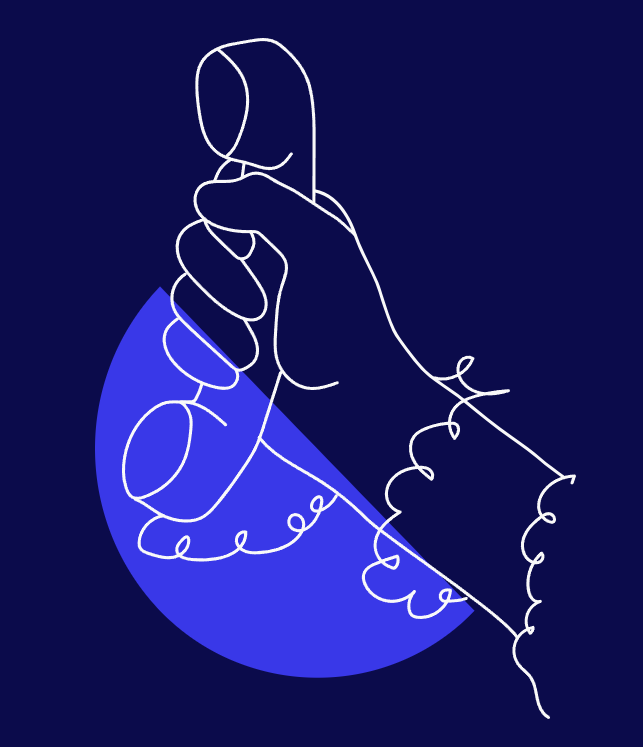
Get in touch with our team
Book an appointment with us. No question is too big or too small – we are here to help any way we can.

