-


Health Resource Hub
Improving your phone and internet connection so you can access telehealth
Whether you’re a patient or a health professional, having a stable phone and internet connection means easier access to telehealth appointments, advice, and ongoing care.
Our Health Resource Hub includes practical tips, guides and tools to help you stay connected and make the most of telehealth and other online health services.
-
What is telehealth?
Telehealth is a scheduled phone or video call with a doctor, specialist, or other health provider.
Video calls are sometimes preferable as they allow health professionals to observe physical symptoms, which can support more accurate care. While some health concerns still require face-to-face visits, telehealth is a safe and convenient option for many situations.
Telehealth can be useful:
- when a physical exam isn’t needed.
- for prescriptions or test results.
- for follow-up appointments.
- for mental health support.
- to connect with specialists in other locations.
- when travel is difficult or time is limited.
Bulk-billing may be available if the health professional has been seen within the past 12 months. Many clinics now offer telehealth as part of their regular service.
-
What should I do to prepare for a telehealth appointment?
A few simple steps can help your appointment run smoothly.
-
-
1 For patients
1. Check your internet connection
A strong connection helps telehealth work smoothly. Internet plans and technology change often, so it’s a good idea to check what’s available at your address. These guides can help you explore your options:
- Find the best internet service for you
- How to choose the right phone or internet plan
- Choosing the right internet technology
Need help? We can prepare a free and independent Connectivity Report for your location.
It includes internet and phone options suited to your property and needs.
Request your free report here.
2. Equipment that helps
After choosing the right plan, extra tools can improve your connection even more, especially in larger homes or places with poor reception.
- Wi-Fi extenders – what they do
- Choosing the right router
- Boosting your signal at home
- FS-Home network equipment FINAL.pdf
3. Getting ready for video appointments
A good setup helps you see and hear clearly during a telehealth call. If your mobile signal is patchy, try switching to Wi-Fi calling. Using a computer or Wi-Fi? Sit close to your modem or router for the best signal strength. For more tips on getting the most out of your video call, check out our helpful guides below.
- Connected? You’re ready for Telehealth. (A tri-fold brochure)
- Watch our short video on setting up for online health
- Video Conferencing: The Basics – Regional Tech Hub
- nbn® video conferencing connectivity guide
- How to have a video call with your doctor flowchart


-
2 For health professionals
Telehealth appointments, particularly video calls:
- Minimise the spread of contagious illnesses to staff by limiting physical contact with sick patients.
- Allow for holistic and increased care opportunities for rural and remote patients.
- Provide opportunities to meet best practice guidelines.
You might want to consider:
- A suitable business grade internet connection – you can then access higher download and upload speeds, and depending on your plan, dedicated business support and symmetrical speeds when multiple people are using the connection. Visit our Small Business Hub to learn more.
- The right videoconferencing equipment to ensure patient’s symptoms are visible, you can demonstrate procedures and show medications and test results clearly.
- Familiarity with video platforms for quality video calls (e.g. Zoom, Teams).
- Using our Taking the stress out of Telehealth guide for further information on how to support your clinic and your patients.


-
-
Other useful websites for online health information
Here are more helpful links to support your online health journey:
- digitalhealth.gov.au – A simple introduction to telehealth and how to use it.
- healthdirect – A breakdown of services offering telehealth and how to access them at a State level.
- Be Connected – Resources on using technology to monitor and improve your health.
- National Rural Health Alliance – A breakdown of government online health services and telehealth.
- nbn® real-life perspectives on using your internet connection for health, and how healthcare providers can maximise their nbn® connection.
-

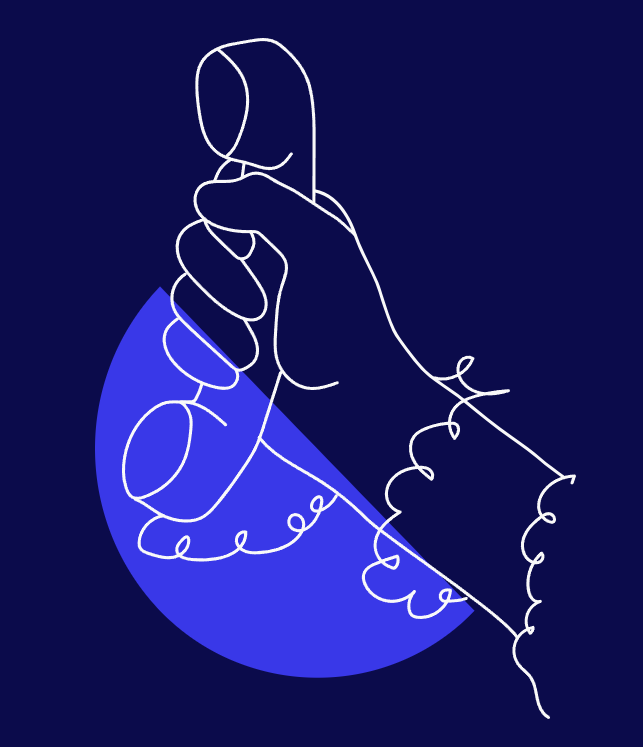
Still having issues? Give us a call
Our team is here to help. If you have questions about internet, equipment or phone services, we offer free, independent advice.
-
Check out some of our other useful resources:

