-
Wi-Fi Calling: Using The Internet To Make Calls
Wi-Fi calling allows you to make and receive voice calls and SMS messages using a fixed internet connection, even if you cannot access the mobile broadband network.
This guide explains what Wi-Fi calling is, how to use it, and what it costs. It’s especially useful if you’ve been told you can’t make or receive calls in your area, because in many cases, you can.
-

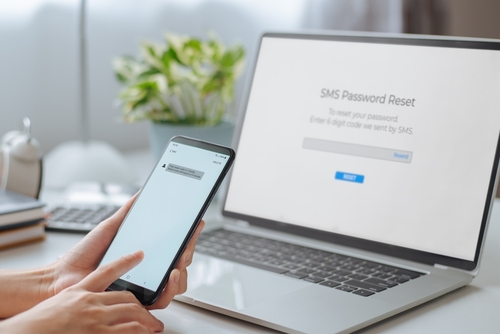
-
What is Wi-Fi calling and SMS over Wi-Fi?
Wi-Fi calling lets you make and receive mobile calls and send text messages over a Wi-Fi connection, using a device, such as a mobile phone. It uses your usual mobile number and works through your phone’s call and text apps. No separate app is required, you just need to enable it in the device’s settings.
Why use it?
Wi-Fi calling is helpful when:
- You have little or no mobile reception.
- You need to receive time-sensitive calls or SMS — such as verification codes from banks, medical services or government platforms.
As long as you have access to Wi-Fi, you can still use your mobile just like you normally would for voice and SMS texting.
-
How to set up and use Wi-Fi calling
-
-
11. Check device model and provider.
First, check if your device model and provider support Wi-Fi calling.
-
22. Turn Wi-Fi calling on in your phone settings.
- iPhone
Go to Settings → Mobile → Turn on Wi-Fi Calling - Android
Go to Settings → Wi-Fi Calling → Toggle it on
- iPhone
-
33. Make your call.
Simply make your call or text as normal.
TIP: Call quality issues can happen when your phone switches between Wi-Fi and mobile coverage, especially in areas with poor reception. If your device detects even a weak mobile signal, it may prioritise that over Wi-Fi, causing calls to drop in and out.
Try these steps to increase call quality:
• Switch on aeroplane or flight mode, then reconnect to Wi-Fi before dialling. This will force your phone onto the Wi-Fi network only.
• Move close to your Wi-Fi modem/router for the best call quality. If you walk too far away from your router, i.e. out of range of the Wi-Fi network, you will experience a drop in call quality.
-
-
-
1 What does it cost?
It depends on your provider, but here’s the general rule in Australia:
- You are usually still charged the same as if you were using your mobile network. Meaning:
- If you have an unlimited calls mobile plan, then Wi-Fi calls to standard Australian numbers would typically not incur extra charges.
- If you do not have an unlimited calls plan, then calls made via Wi-Fi to Australian numbers are usually charged the same as regular mobile calls, based on your plan’s rates or inclusions.
- International calls made over Wi-Fi calling are charged at your provider’s international rates, but check your plan as some providers include international calls in their plans.
- Important note: Wi-Fi calling is not covered by the Universal Service Obligation (USO). That means it does not have the same service guarantees or consumer protections as a standard home phone.
-
-
Need help?
If you’re not sure whether Wi-Fi calling will work for you, or you’re having trouble setting it up, we’re here to help.
Call the Regional Tech Hub on 1300 081 029.
If we don’t answer right away, leave a message and we’ll get back to you as soon as we can. -


Couldn’t find what you were after? Call us!
Chat to us on our hotline with one of our team members and let’s get the conversation started. If we don’t answer, we’ll get back to you in no time at all.

