-
Need Help With Your Phone Or Internet?
-


The Regional Tech Hub is here to help
Living or working in rural, regional or remote Australia and need help with phone or internet connectivity? We can help you understand your connectivity options and stay up-to-date with the latest technology.
-
Free Independent Advice And Support
-
-
Do you have your emergency comms plan in place?
Internet and voice services aid in staying connected in emergencies or natural disasters – before, during and after. We’ve created a range of emergency preparedness resources outlining your options for staying connected.


-
Our Connectivity Knowledge Hub Has Resources For The Home, Business And Community.
-
-

 Phone
Phone -

 Internet
Internet -

 Equipment
Equipment -

 Troubleshooting
Troubleshooting
-
-
Would You Like To Know Your Connectivity Options?
We can provide you with a free and independent report on all your phone and internet options at your location. Just fill out a simple request.


-
Connectivity Quiz Checker
-
-
For your phone
* required field
-
For your internet
* required field
-
* required field
-
* required field
-
For your phone
-
Check Out Our Resources, News And Events
-
An Australian Government Initiative
Run By The National Farmers' Federation -
-
-

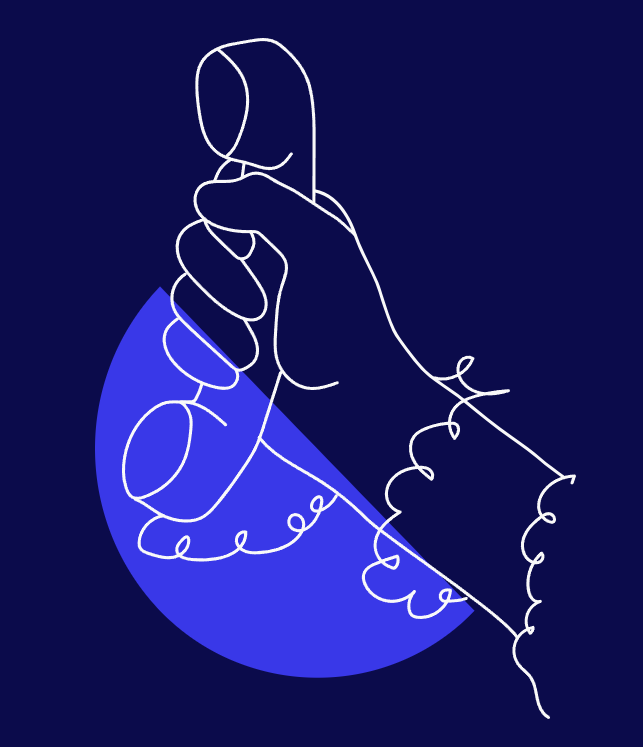
Can’t Find What You Are After? Give Us A Call!
Call our hotline to chat with a team member and start a conversation. If we miss your call, we’ll get back to you as soon as we can.







